Fortran の配列を渡して plot
昨日の続きで、Fortran 側の変数や配列を Python に渡して matplotlib で図を書かせてみます。
すでに下記 blog の中にほぼ答えが書かれているので、わずかな変更で実現できました。
以下のスレが参考に挙げられています。
実行結果
Fortran 側で sin カーブの x, y データを用意して、それを python 側に渡して matplotlib で図示しています。要素 100 個の配列ふたつと、配列サイズのスカラー変数ひとつを渡しています。
Fortran からの Python 利用はこれがお手軽でいい気がします。単純 plot でよければ、shared library だけあればいいので、LD path の通ったところに置いておけば、Fortran からのお手軽プロットは python に煩わされずに行けようかと思われます。拡張も容易であるし。
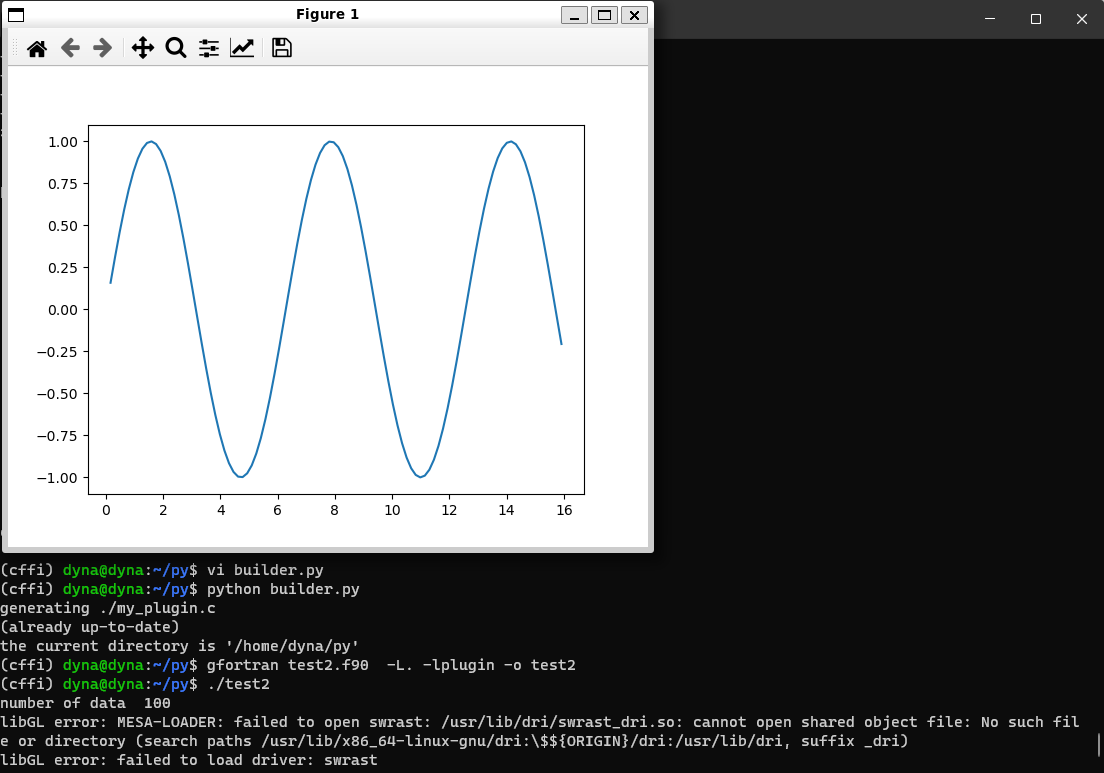
(cffi) dyna@dyna:~/py$ python builder.py
generating ./my_plugin.c
(already up-to-date)
the current directory is '/home/dyna/py'
(cffi) dyna@dyna:~/py$ gfortran test2.f90 -L. -lplugin -o test2
(cffi) dyna@dyna:~/py$ ./test2
number of data 100
libGL error: MESA-LOADER: failed to open swrast: /usr/lib/dri/swrast_dri.so: cannot open shared object file: No such file or directory (search paths /usr/lib/x86_64-linux-gnu/dri:\$${ORIGIN}/dri:/usr/lib/dri, suffix _dri)
libGL error: failed to load driver: swrast
ソース・プログラム
test2.f90 c interface でスカラー変数を渡すときは、value 属性を与えて call by value にします。
program call_python use, intrinsic :: iso_c_binding implicit none interface subroutine plot(x_c, y_c, n) bind (c, name = 'plot') use iso_c_binding implicit none real(c_double) :: x_c(n), y_c(n) integer(c_int), value :: n end subroutine plot end interface real(c_double) :: x(100), y(100) integer :: i x = [(real(0.125d0 * i / atan(1.0d0)), i = 1, size(x))] y = sin(x) call plot(x, y, size(x)) end program call_python
my_module.py blog 記事そのままですが、import numpy as np を加えました。
# my_module.py import numpy as np # Create the dictionary mapping ctypes to np dtypes. ctype2dtype = {} # Integer types for prefix in ('int', 'uint'): for log_bytes in range(4): ctype = '%s%d_t' % (prefix, 8 * (2**log_bytes)) dtype = '%s%d' % (prefix[0], 2**log_bytes) # print( ctype ) # print( dtype ) ctype2dtype[ctype] = np.dtype(dtype) # Floating point types ctype2dtype['float'] = np.dtype('f4') ctype2dtype['double'] = np.dtype('f8') def asarray(ffi, ptr, shape, **kwargs): length = np.prod(shape) # Get the canonical C type of the elements of ptr as a string. T = ffi.getctype(ffi.typeof(ptr).item) # print( T ) # print( ffi.sizeof( T ) ) if T not in ctype2dtype: raise RuntimeError("Cannot create an array for element type: %s" % T) a = np.frombuffer(ffi.buffer(ptr, length * ffi.sizeof(T)), ctype2dtype[T])\ .reshape(shape, **kwargs) return a
builder.py
import cffi ffibuilder = cffi.FFI() header = """ extern void plot(double *, double *, int n); """ module = """ from my_plugin import ffi import numpy as np import matplotlib.pyplot as plt import my_module @ffi.def_extern() def plot(x_ptr, y_ptr, n): print("number of data ", n) x = my_module.asarray(ffi, x_ptr, shape=(n,)) y = my_module.asarray(ffi, y_ptr, shape=(n,)) plt.plot(x, y) plt.show() """ with open("plugin.h", "w") as f: f.write(header) ffibuilder.embedding_api(header) ffibuilder.set_source("my_plugin", r''' #include "plugin.h" ''') ffibuilder.embedding_init_code(module) ffibuilder.compile(target="libplugin.so", verbose=True)

